PSPad is my choice of a Notepad replacement. It is the universal freeware editor. There is no complex install process, the program is ready to work immediately, without requiring customization. It is typical of a lot of the programs I use -- it has many more features than I usually need, but is capable of doing anything I ask of it. It is sort of like a V-8 engine, offering power when it is needed.

· work on several documents at the same time (MDI)
· Save desktop session to later reopen all open files
· FTP client - you can edit files directly from the web
· macro recorder to record, save and load macros -- for those reptitious editing tasks
· search and replace in files, including multiple files
· text difference with color-coded differences highlighted
· templates (HTML tags, scripts, code templates...)
· installation contains templates for HTML, PHP, Pascal, JScript, VBScript, MySQL, MS-Dos, Perl,...
· syntax highlighting auto set by file type
· user-defined highlighters for exotic environments
· auto correction
· inteligent internal HTML preview using IE and Mozilla
· full HEX editor
· call external programs, different for each environment
· external compiler with catch command output, log window, log parser for each environment for "IDE" effect
· color syntax highlight printing and print preview
· integrated TiDy library for formatting and checking HTML code, conversion to CSS, XML, XHTML
· integrated free version of top CSS editor TopStyle Lite
· export with highlight to RTF, HTML, TeX format into file or clipboard
· column block select, bookmarks, line numbers, ...
· reformat and compress HTML code, tags char case change
· line sorting with ability to sort on defined column, with option to drop duplicates
· ASCII chart with HTML entities
· Code explorer for Pascal, INI, HTML, XML, PHP, and more in future
· spell checker
· internal web browser with APACHE support
· matching bracket highlighting
Clipmate is another overpowered program I bought and always use. It extends the Windows clipboard and increases its usefulness. It has repaid the $35 it cost many times over for me.

# ClipMate Remembers everything that you cut or copy to the clipboard.
# It works with all Windows programs that work with the clipboard.
# Searchable database can hold THOUSANDS of clips, in Text, RTF, HTML, and Bitmap format.
# "Shortcuts" place commonly-used clips within easy reach for quick re-use.
# PowerPaste™ feature helps you quickly paste a series of clips, or break apart complex data by comma, linebreak, etc.. It's like a bulldozer for your data!
# Integration with XP and Vista taskbars for easy access, and visibility of the "top clip".
# Powerful re-formatting, editing, case conversion, and even a spellchecker!
# Easy to use! Just double-click on a clip in the clipboard history list (ClipList), and it's pasted right where you were working! Or, just drag/drop data right from ClipMate into the target.
# Use the "Portable" version to take ClipMate with you on any USB stick, including "U3 Smart" drives.
# For $34.95, our Single-User license covers you on two computers, or one computer and a USB stick. Our "Household" license covers up to 5 computers used in the same household for only $79.95, and multi-user licenses are available as well.
# Printing - Of course, you can print clips too! The new "paper-saver" feature in v7.3 lets you print several small clips (text or graphic) on a page, if they'll fit.
# Sharing - Sometimes you need to share data with a team or workgroup, or just "yourself" at another computer. ClipMate covers all the bases, with support for "live" multi-user databases, or distribution of clips and updates via XML files.
# Screen capture by desktop, window, or "area", with support for multiple monitors.
# Sometimes you just want to paste without all of the formatting that often accompanies clipboard data. Have you ever re-typed data from a web page because you didn't want to contaminate your document with tables and styles from some web page? If you press the Win+W key, ClipMate will "filter" the clipboard to be plain-text. It's fantastic!
CorelDraw Graphice Suite is on version 15 now, and I have been using it since version 3. I usually only tap a tiny bit of its incredible power but I use it for everything graphic -- signs, poster, labels, custom art work . . .

This versatile graphic design software has it all—vector illustration, page layout, photo editing, tracing, Web graphics and animation in one tightly integrated suite. It has way too many features for me to list.
Winamp is the best of the free Windows media players, and is available for Android phones too..
It is more than just a player. It's your window to the multimedia world. From MP3s to streaming video, Winamp is the one place you go to feed your audio/video habit.
Here are just some of the hot, new things you can do with the latest version of Winamp:
- Winamp can use both Modern and Classic skins, so you can be both hip and retro at the same time.
- Winamp gives you easy and organized access to your favorite media. That's what you call mass media.
- Winamp can play a huge variety of audio and video formats right out of the box... err... out of the installation.
- You get access to hundreds of free audio and video channels in the Media Library. This ain't your father's library.
- Winamp can burn your music to Audio CDs. Burn baby burn!
- Winamp makes it easy to create and manage your favorite songs through playlists. Yes, you can be your own DJ.
- Winamp allows you to extend its functionality through the use of "plug-ins" Its like the Mr. Potato Head® of music.
- Winamp can manage all of your portable media players and devices. Plug in, turn on, tune in, drop out...
- Winamp allows you to alter the sound of your music through a built-in Equalizer. An audio receiver right on your computer.
- Winamp allows you to watch visual effects that are driven from your music with Visualizations. From flaming fireballs to screaming strobe effects, it's all there.
- Rip and burn your Audio CDs at 48x
- Rip your CDs to MP3s
- Rip your CDs to High Bitrate aacPlus
- Convert other formats to MP3 and High Bitrate aacPlus
- Play MPEG-4 video formats straight out-of-the-box
Icon Restorer will backup and restore icons position on desktop (and wallpaper) separately for every screen resolution. If you have a cluttered desktop with lots of shortcuts like I do, this is a time saver.

This comes in both free and paid versions.
"Memento mori"
(Me)
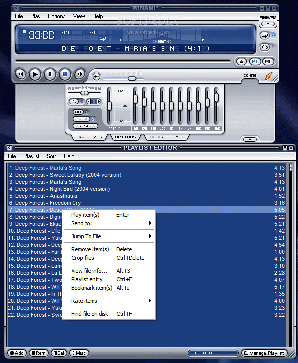




0 comments:
Post a Comment